
SEO dashboards simplify tracking your website's performance by consolidating key data. They help monitor trends, identify issues, and improve rankings. Here's what you need to know:
Regularly update and refine your dashboard to stay aligned with your SEO goals. This makes it easier to track progress, address issues early, and improve search visibility.
Creating an SEO dashboard doesn't have to be complicated. The right tools can help you gather and organize data without overwhelming you, even if you're just starting out.

Google Analytics and Google Search Console are must-haves for any SEO dashboard. They provide insights into traffic, search performance, and technical issues, making them essential for understanding your site's performance. These tools can be integrated to offer a full picture of your SEO efforts, pulling in data like search rankings, click-through rates, and traffic sources [3][4].
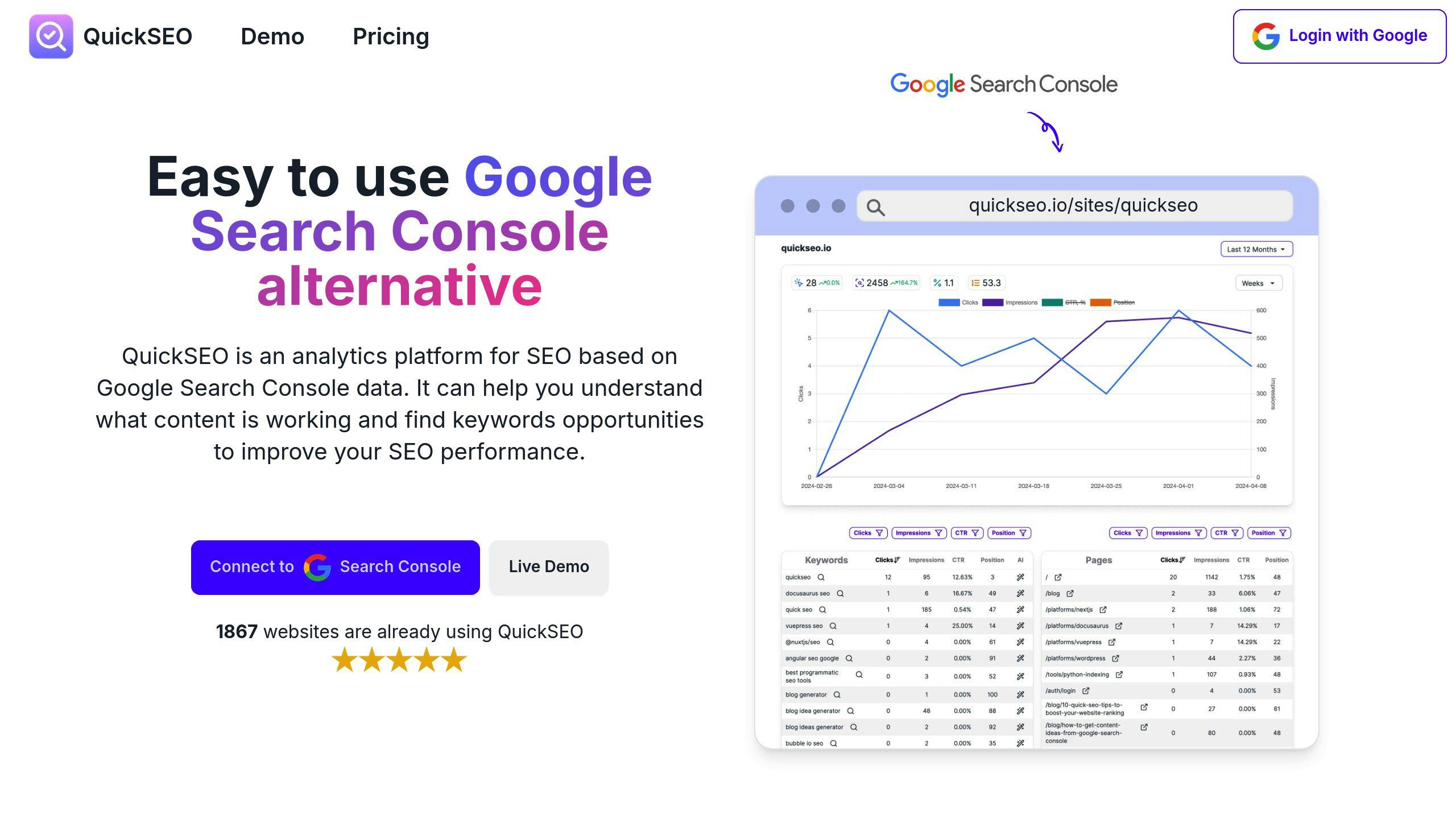
For those looking for an all-in-one SEO tool that's easy to use, QuickSEO is a great option. It combines advanced features with a user-friendly design, making it perfect for those new to SEO.
Here’s a quick look at their pricing and plans:
| Plan | Price | Sites Allowed | Best For |
|---|---|---|---|
| Basic | $10/month | 1 site | Individual websites |
| Professional | $17/month | 10 sites | Small businesses |
| Enterprise | $39/month | 50 sites | Agencies |
QuickSEO offers real-time data tracking, AI-driven content suggestions, and simple keyword filtering. Plus, it connects directly with Google Search Console, so you can view up-to-date metrics in one place [1][3].
With these tools in your toolkit, you're ready to start building an SEO dashboard that highlights the metrics that matter most.
Creating an SEO dashboard that provides useful insights doesn't have to be overwhelming. Here's a step-by-step process to help you build one that works for your needs.
Pick tools that align with your goals and budget. Look for options that offer easy data integration, allow customization, provide real-time updates, and strike a good balance between cost and features. This ensures your tools can adapt as your SEO strategy evolves [1].
Zero in on metrics that directly affect your SEO performance. These typically include organic traffic, keyword rankings, click-through rates, and the quality of your backlinks. Monitoring these will give you a clear picture of your progress [5][6].
Group your data into categories like performance, search visibility, technical health, and content. This structure makes it easier to spot trends and identify areas that need improvement.
Tailor your dashboard to highlight what matters most. Adjust widgets, set time ranges, create segments, and apply filters to focus on your top priorities. Clear data visualization is key to making quick decisions and staying on top of your SEO efforts.
Once your dashboard is ready, you’ll be equipped to dive deeper into the metrics that will shape your SEO strategy.
Tracking the right metrics is essential for evaluating your SEO efforts. Here’s a breakdown of the most important metrics to include in your dashboard and how they influence your website's performance.
Organic traffic measures how many people visit your site through unpaid search results. Use Google Analytics to monitor trends, identify popular pages, and understand visitor behavior. Comparing traffic month-over-month can highlight seasonal trends or reveal the impact of your optimization efforts. Sudden changes in organic traffic may point to technical issues or algorithm updates that need to be addressed.
Keyword rankings show how visible your content is in search engine results, helping you gauge progress and refine your SEO strategy. Google Search Console is a great tool for tracking ranking changes over time [3].
Here’s what to focus on:
| Keyword Type | What to Track | Why It’s Important |
|---|---|---|
| Primary Keywords | Top 3-5 main terms | Central to your business |
| Long-tail Keywords | 10-15 specific phrases | Attracts niche audiences |
| Local Terms | Geographic variations | Boosts regional visibility |
CTR measures how often users click on your search listings. A high CTR means your meta titles and descriptions are engaging. To improve CTR, experiment with different meta descriptions, track individual page performance, and compare your results to industry benchmarks. According to Google Search Console, a strong CTR can significantly enhance your overall search performance [4].
Backlinks are a key indicator of your site’s authority. Tools like Ahrefs or SE Ranking can help you analyze the quantity and quality of sites linking to you. Focus on quality rather than quantity - one high-authority link is often more impactful than several low-quality ones. Regularly check for harmful links and explore opportunities to connect with reputable sites in your industry.
"Tracking backlink profiles is essential for evaluating domain authority, as it indicates how many and what quality of websites are linking back to a site" [6].
Once your dashboard is set up with the right tools and metrics, keeping it updated and aligned with your goals is essential for getting useful insights.
Make it a habit to refresh your dashboard data on a weekly basis. This helps you spot trends or issues early and keeps your metrics current.
| Update Task | Frequency |
|---|---|
| Data Refresh | Weekly |
| Metric Review | Monthly |
| Technical Check | Bi-weekly |
Your dashboard metrics should reflect your business priorities. As your goals shift, update your metrics to match. For instance, if conversions become more important than awareness, focus on tracking conversion rates instead of impressions [6].
SE Ranking ($44/month) offers tools for customizing metrics, making it easier to adjust your dashboard as your strategy evolves [2].
Your dashboard is a powerful tool for diagnosing and fixing performance problems:
Keep track of your website's performance by monitoring key metrics using tools like Google Analytics and Google Search Console. These platforms let you measure critical data points, including organic traffic, keyword rankings, and click-through rates.
Start with the basics - traffic, rankings, and CTRs. As your needs grow, advanced tools like Databox's pre-built SEO templates can help you adjust to changing priorities and refine your approach.
Think of your SEO dashboard as a living document. Use it to compare data from Google Analytics and Search Console, helping you identify the reasons behind performance changes [1][3]. Regular updates and reviews ensure your SEO efforts stay in sync with your business objectives.
| Task | How Often? |
|---|---|
| Review Data | Weekly |
| Check Metric Alignment | Monthly |
| Assess Strategy | Quarterly |
SEO is an ongoing process. By focusing on these core practices, you'll be better equipped to make informed decisions that enhance your website’s visibility and performance in search results.