
Want to improve your website's performance? Start by understanding the difference between SEO analytics and web analytics.
| Aspect | SEO Analytics | Web Analytics |
|---|---|---|
| Primary Focus | Search rankings, visibility | User behavior, conversions |
| Key Metrics | Keyword rankings, CTR, backlinks | Page views, bounce rate, sessions |
| Main Tools | Google Search Console, Ahrefs | Google Analytics, Hotjar |
| Use Cases | Improve search performance | Enhance user experience |
SEO analytics involves examining your website's performance on search engines by analyzing rankings, keywords, and technical factors. It helps you understand how search engines interact with your content and highlights areas for improvement.
Several metrics are crucial for evaluating SEO performance:
Here are some popular tools for analyzing SEO performance:
SEO analytics is essential for increasing organic traffic and strengthening your digital marketing strategy. By using these tools, you can make informed decisions to boost your site's visibility and performance. Next, we’ll look at how web analytics gives a broader perspective on overall website performance.
Web analytics involves examining website data to improve how users interact with your site. Unlike SEO analytics, which looks at search engine performance, web analytics focuses on what visitors do once they’re on your site.
Here are some key metrics to gauge how well your website is performing:
Several tools help analyze user behavior and improve website performance:
Google Analytics
Hotjar
By understanding these metrics and tools, businesses can refine their content, design, and overall user experience. This data-driven approach ensures smarter decision-making and helps boost online success.
Next, let’s look at how SEO and web analytics differ and when each is most useful.
SEO analytics focuses on how your site performs in search engines, while web analytics looks at user behavior and conversions on your site. Together, they offer a complete view to improve your online strategy.
SEO analytics tracks things like search rankings and visibility. On the other hand, web analytics dives into how users interact with your site, helping you refine the experience for visitors.
Here's a quick breakdown to help you decide which type of analytics fits your goals:
| Aspect | SEO Analytics | Web Analytics |
|---|---|---|
| Primary Focus | Search engine performance and visibility | User behavior and website performance |
| Key Metrics | • Keyword rankings • Organic traffic • Click-through rate (CTR) • Domain authority | • Page views • Bounce rate • Session duration • Conversion rates |
| Main Tools | Common SEO platforms | Standard analytics platforms |
| Use Cases | Improving search rankings and visibility | Tracking user behavior and conversions |
| Data Source | Search engine data | User interaction data |
SEMrush reported that combining SEO and web analytics can increase conversions by 25%, showing how they work well together [1].
"Using both analytics provides a complete picture of website performance", says Neil Patel [4].
For example, if your organic traffic drops, SEO analytics can help pinpoint ranking or visibility issues. On the flip side, if users aren't completing purchases, web analytics can reveal where they're dropping off in the process.
With these differences in mind, let’s move on to choosing the right tool for your goals.
Choosing the right analytics tool can make a big difference in achieving your business goals. In fact, companies that align their tools with their objectives report a 23% higher ROI on digital marketing efforts [3].
SEO analytics tools are designed to improve search rankings and drive organic traffic. They work best for strategies focused on content optimization:
Improving Content and Competitor Analysis
Technical SEO Checks Tools like Screaming Frog can help uncover technical issues that impact search performance, such as broken links, missing meta tags, or crawl errors [1].
Web analytics tools focus on understanding user behavior to enhance website performance and engagement:
Improving User Experience These tools can highlight friction points, like users abandoning their carts at checkout, helping businesses refine the overall experience.
Tracking Conversions For sales or lead generation, web analytics can reveal which traffic sources drive the most conversions. For example, analyzing traffic channels can pinpoint where your highest-value leads are coming from [2].
Measuring Content Engagement Metrics like session duration and bounce rates help identify which content connects most with your audience.
| Goal | Analytics Type | Tool | Key Benefit |
|---|---|---|---|
| Search Rankings | SEO Analytics | Ahrefs | Keyword tracking |
| User Behavior | Web Analytics | Google Analytics | Visitor insights |
| Technical SEO | SEO Analytics | Screaming Frog | Technical audits |
| Conversion Tracking | Web Analytics | Google Analytics | Conversion insights |
"The key to successful digital marketing isn't choosing between SEO and web analytics - it's knowing when to use each tool for specific objectives", says a recent SEMrush analysis [1].
For most businesses, combining SEO and web analytics offers a complete view of performance. Next, let’s look at an alternative SEO analytics platform that brings together essential features for better results.
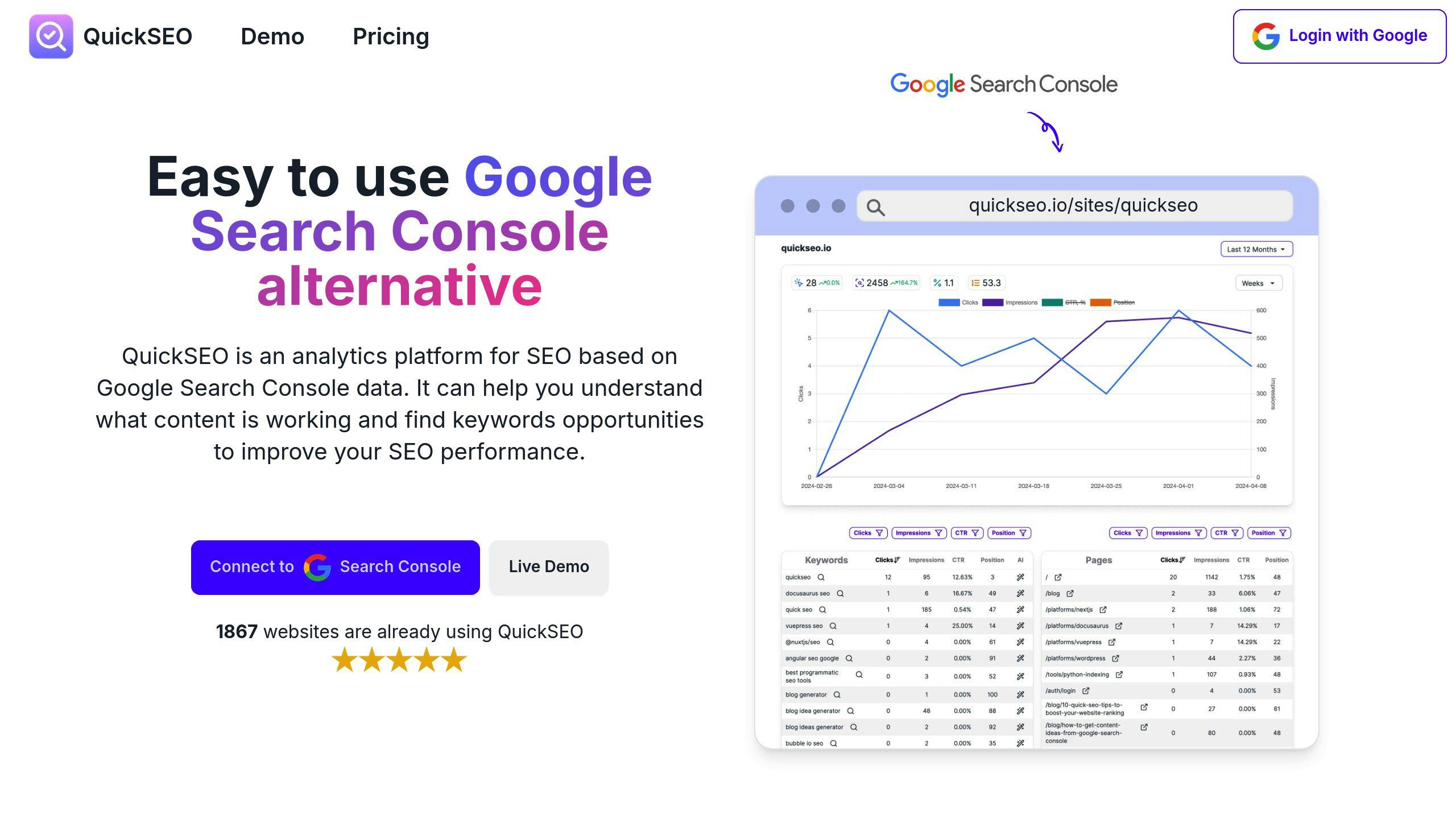
QuickSEO simplifies SEO analytics for small businesses and beginners, offering practical insights without overwhelming complexity. It serves as a middle ground between basic tools like Google Search Console and more advanced platforms such as Ahrefs or Semrush.
QuickSEO combines key SEO analytics with a user-friendly design. Here’s what it brings to the table:
Advanced Performance Tracking
Content Tools
Multi-Site Management
The dashboard makes managing multiple sites easier by allowing users to:
| Plan | Monthly Cost | Website Limit | Best For | Key Features |
|---|---|---|---|---|
| Basic | $10 | 1 site | Individual users | Advanced analytics, Unlimited AI content |
| Professional | $17 | 10 sites | Small businesses | All Basic features + Multi-site management |
| Enterprise | $39 | 50 sites | Agencies | Full feature set + Higher site capacity |
All plans include core features, but the number of supported websites varies. The Professional plan is a great fit for small businesses managing multiple sites.
Unlike Google Search Console, QuickSEO incorporates AI-powered content tools and multi-site management, making it a strong choice for targeted SEO efforts. It’s a straightforward yet effective option for businesses that want to improve their SEO strategies without the steep learning curve of more advanced tools.
Knowing how SEO and web analytics play different roles helps you pick the right tools for your needs. SEO tools focus on improving search rankings, while web analytics platforms dig into user behavior and site performance. The key is matching these tools to your specific goals.
For example, tools like Ahrefs or Semrush are great for keyword research and technical site reviews. On the other hand, platforms like Google Analytics shine when it comes to tracking user activity and measuring overall performance. Combining these two approaches often leads to more effective strategies.
You might use SEO tools to find keywords that can drive traffic and optimize your content. At the same time, web analytics can show how well that content is engaging users and driving conversions.
Platforms such as QuickSEO highlight how modern tools can simplify complex SEO data, offering actionable insights that businesses of all sizes can use.
Consistent analysis and adjustments are crucial for getting real results. By using insights from both SEO and web analytics, companies can build a strategy that boosts both search visibility and user engagement.