
Grouping website pages is a powerful way to simplify SEO analysis and improve performance. By categorizing pages based on content type, user intent, or performance metrics, you can quickly identify trends, focus optimization efforts, and make data-driven decisions. Here’s how grouping helps:
Start by auditing your content, use tools to group pages effectively, and track performance regularly to refine your SEO strategy.
Let's dive into practical ways to organize your website content to improve SEO and user experience.
Organizing your pages by content type is straightforward and helps you analyze the performance of similar formats.
| Content Type | Examples | Key Metrics to Track |
|---|---|---|
| Blog Posts | Guides, listicles, news | Time on page, social shares |
| Product Pages | Items, category pages | Conversion rate, CTR |
| Landing Pages | Campaign pages, services | Bounce rate, form submissions |
| Resource Content | Whitepapers, case studies | Download rate, engagement |
Using tools like Google Search Console, you can even submit separate sitemaps for these categories [2]. This makes it easier to see which type of content is performing best and where to focus your efforts.
While content type grouping is useful, organizing by user intent or business goals can create a stronger connection between your content and your audience.
This method ensures your content meets both user expectations and business objectives, leading to better engagement and results.
This approach aligns your site structure with what users are searching for while keeping your business priorities in focus.
Another way to organize your pages is by their performance in key areas, like traffic or conversion rates.
Metrics to Consider:
Using tools like Google Analytics or Tag Manager, you can create custom content groupings [1]. For example, categorize pages with low CTR or high bounce rates to identify areas for improvement. This method not only highlights strong-performing templates but also pinpoints pages that need work.
Once you've grouped your pages, these insights will guide your optimization efforts. We'll explore the tools to make this process easier in the next section.

Google Analytics lets you group pages based on URLs or specific attributes, while Google Tag Manager simplifies tracking by automating tasks without needing code changes. Together, they make it easier to analyze your site's performance and streamline setup [3].
| Content Group Type | Ideal Use Case |
|---|---|
| URL Patterns | Websites with consistent URL structures |
| Page Titles | Standard content setups |
| Custom Attributes | Dynamic or niche content needs |
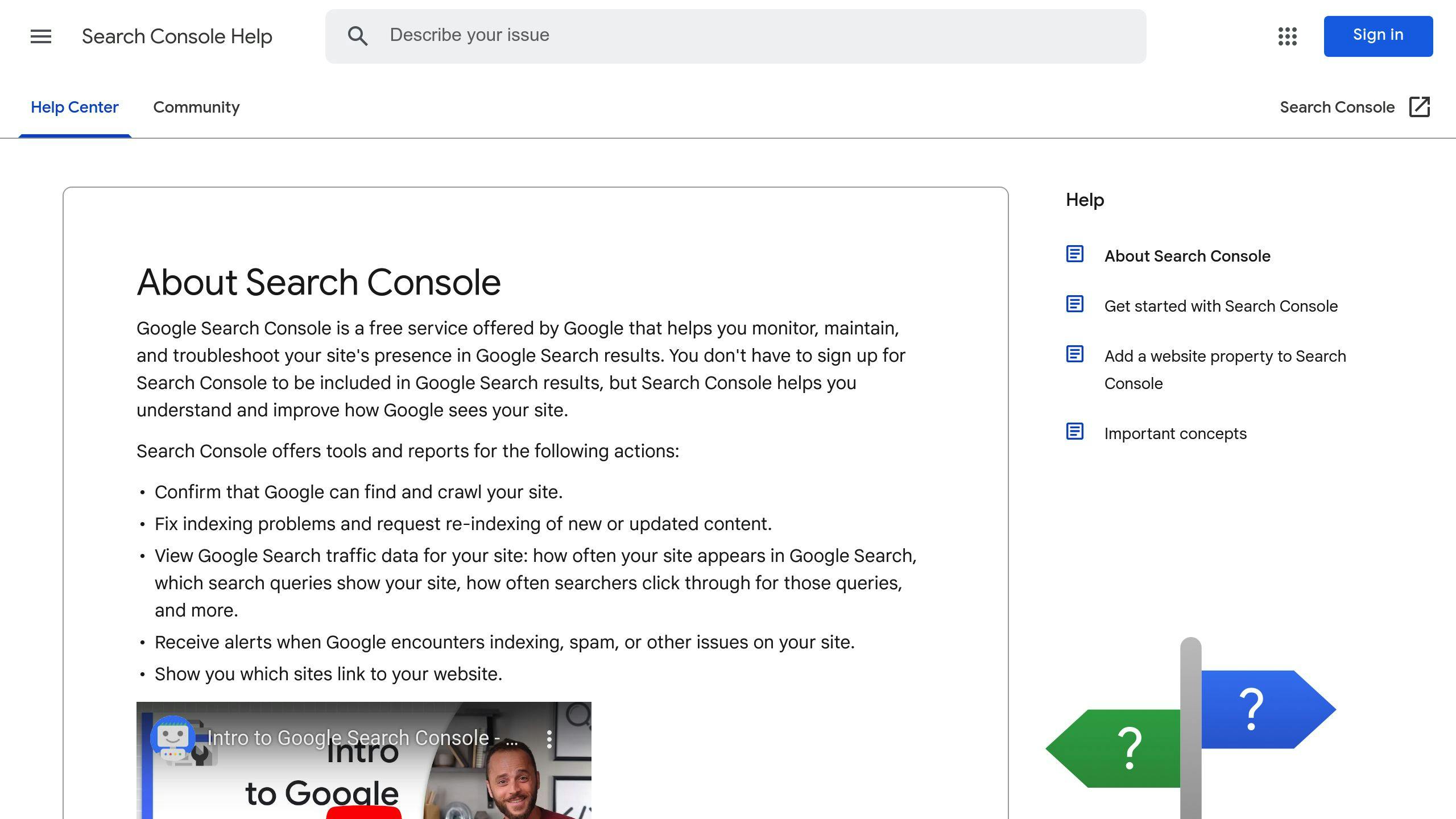
Google Search Console helps you align your page grouping strategy with Google's indexing and ranking process. You can use sitemaps, filter Performance reports, and analyze indexing trends to better organize and optimize your content [2].
Key benefits include:
Third-party tools are great for managing large-scale websites and uncovering patterns. Tools like SEO Gets allow for bulk analysis and make it easier to group pages efficiently, especially for sites with vast content libraries [1].
Key advantages:
Once your pages are grouped, these tools can deliver insights that sharpen your SEO strategy, setting the stage for the next steps.
These strategies help ensure your SEO efforts are focused on data and deliver measurable results.
Using tools like Google Analytics, you can track key metrics across different content categories to uncover insights. Focus on metrics such as traffic, engagement, and conversions to evaluate how each group performs.
| Content Group Type | Key Metrics to Track | What to Analyze |
|---|---|---|
| Blog Posts | Organic traffic, Time on page, Bounce rate | How well content engages users |
| Product Pages | Conversion rate, Search visibility, Click-through rate | Impact on revenue |
| Service Pages | Lead generation, Page authority, Backlink profile | Contribution to business goals |
Organizing your content into groups makes it easier to pinpoint underperforming areas. Tools like Google Search Console can help you analyze group performance and focus on improving specific sections.
Key areas to watch:
For websites with a lot of content, these targeted improvements can often be scaled efficiently through programmatic SEO.
If your site has a large content library, grouping content can reveal patterns that are perfect for optimization at scale. This approach is especially useful for e-commerce or content-heavy sites where making manual tweaks isn't practical [2].
Steps to implement programmatic SEO:
Tools like SEO Gets can help automate the process, making it easier to optimize multiple content groups with shared traits [1].
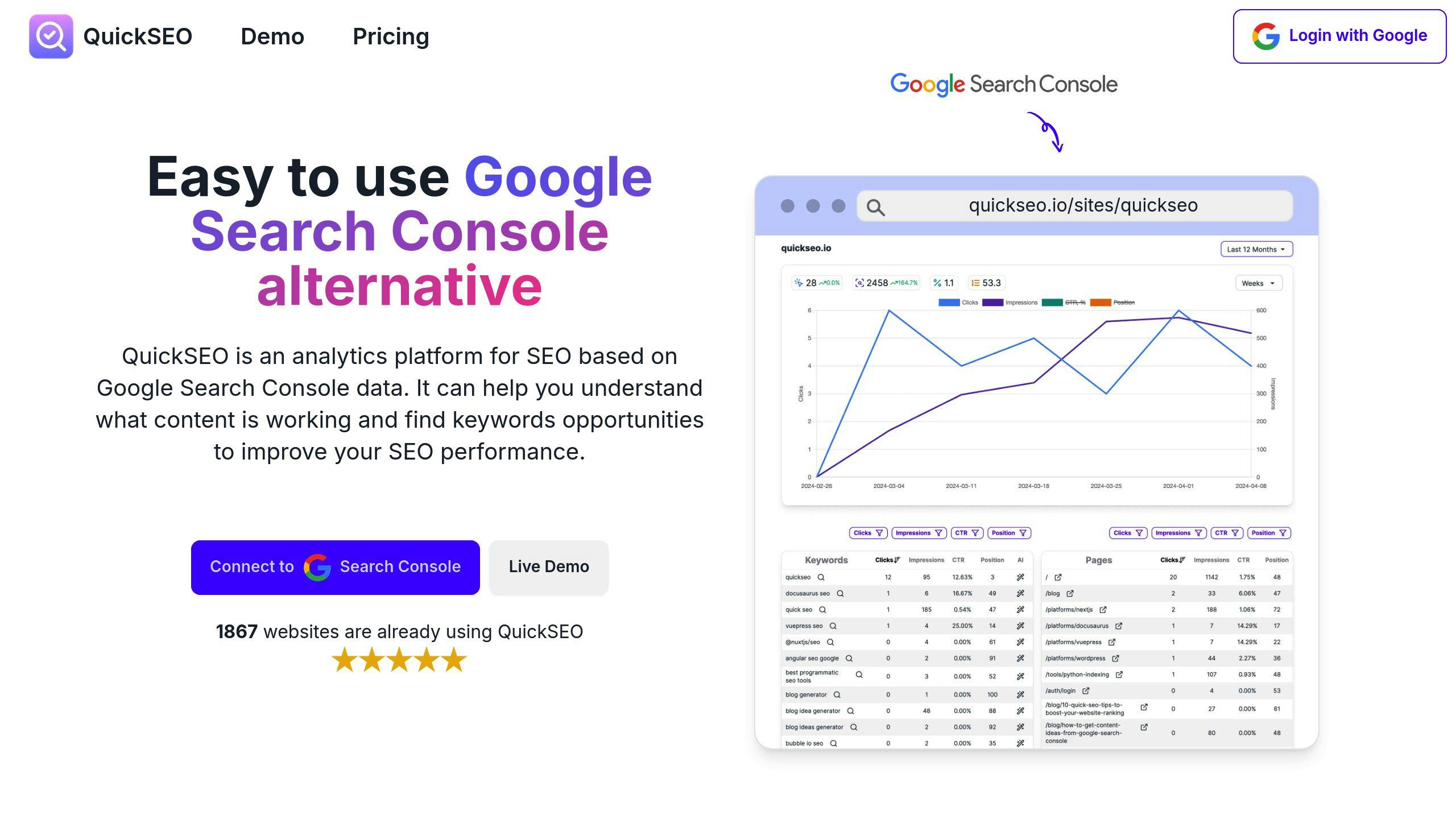
QuickSEO is a great example of how specialized tools can simplify the process of grouping website pages while providing insights to boost SEO results.
QuickSEO includes tools designed to organize and analyze website pages effectively. Its filtering system allows users to create page groups based on factors like content type, URL structure, or performance metrics.
Some key features include:
QuickSEO's dashboard brings together essential metrics for easy analysis. It lets users manage multiple websites, organizing page groups for each domain.
The platform identifies opportunities like underperforming pages or areas for improvement across content groups. With AI-powered suggestions, users can optimize grouped pages based on performance data and competitor insights.
| Feature | Basic ($10/mo) | Professional ($17/mo) | Enterprise ($39/mo) |
|---|---|---|---|
| Website Limit | 1 site | 10 sites | 50 sites |
| Page Groups | Unlimited | Unlimited | Unlimited |
| Smart Filtering | Basic | Advanced | Advanced |
| Performance Tracking | Limited | Full Access | Full Access |
| Custom Reporting | No | Yes | Yes |
The Professional plan is a great choice for small to medium businesses, offering advanced filtering and support for multiple sites. For agencies or larger organizations, the Enterprise plan provides higher site limits and priority support.
Page grouping offers a structured way to improve SEO analysis and boost search rankings while keeping users engaged. The QuickSEO case study highlights how tools can simplify and refine your page grouping efforts.
Page grouping improves SEO analysis by:
To get started with page grouping:
Whether you're relying on Google Analytics or leveraging advanced platforms like QuickSEO, consistency in your strategy is key. Tools like Google Search Console lay the groundwork, while specialized platforms like QuickSEO offer advanced features for managing larger websites.
QuickSEO's Professional plan is worth exploring for advanced filtering and efficient multi-site management. Its AI-driven recommendations can help you maintain strong SEO performance across your grouped pages.
Start by auditing your content and grouping it based on shared themes or user intent. Tools like Google Search Console can help identify patterns and gaps.
Leverage tools like SEO Gets to conduct keyword research and group keywords by intent. This ensures you cover all aspects of a topic effectively.
Structure your content using a hub-and-spoke model. Create a central pillar page for the main topic and link it to related subtopic pages through internal links.
With your clusters in place, the right tools can help you implement and monitor them effectively.
| Tool | Primary Use | Key Features |
|---|---|---|
| Google Search Console | Performance tracking | Sitemap insights, indexing reports |
| Google Analytics | Content grouping | User behavior analysis, conversions |
| DivvyHQ | Content organization | Planning, tracking performance |
| SEO Gets | Keyword clustering | Topic mapping, content gap analysis |
It’s a good idea to review your page groups every quarter using tools like Google Search Console. This helps ensure they align with your SEO goals and maintain optimal performance.
Yes, combining multiple grouping methods can provide deeper insights. For example, you can integrate:
This multi-layered approach helps uncover patterns and opportunities for better optimization.