Google Search Console is a great tool for monitoring your website's performance in Google search results. It provides valuable insights into how your site is performing, what keywords are driving traffic, and how your pages are ranking.
In the Performance report, you can see data on clicks, impressions, click-through rate, and average position for your site's pages.
However, sometimes you may want to filter the data to focus on specific group of pages. For example, you may want to see how your blog posts are performing, or how your product pages are ranking.
In order to see the performance data for specific group of pages, you can use filters. Here is how you can do it.
Step 1: Go to the Performance report and click on "New" button. Select "Page" from the dropdown menu.
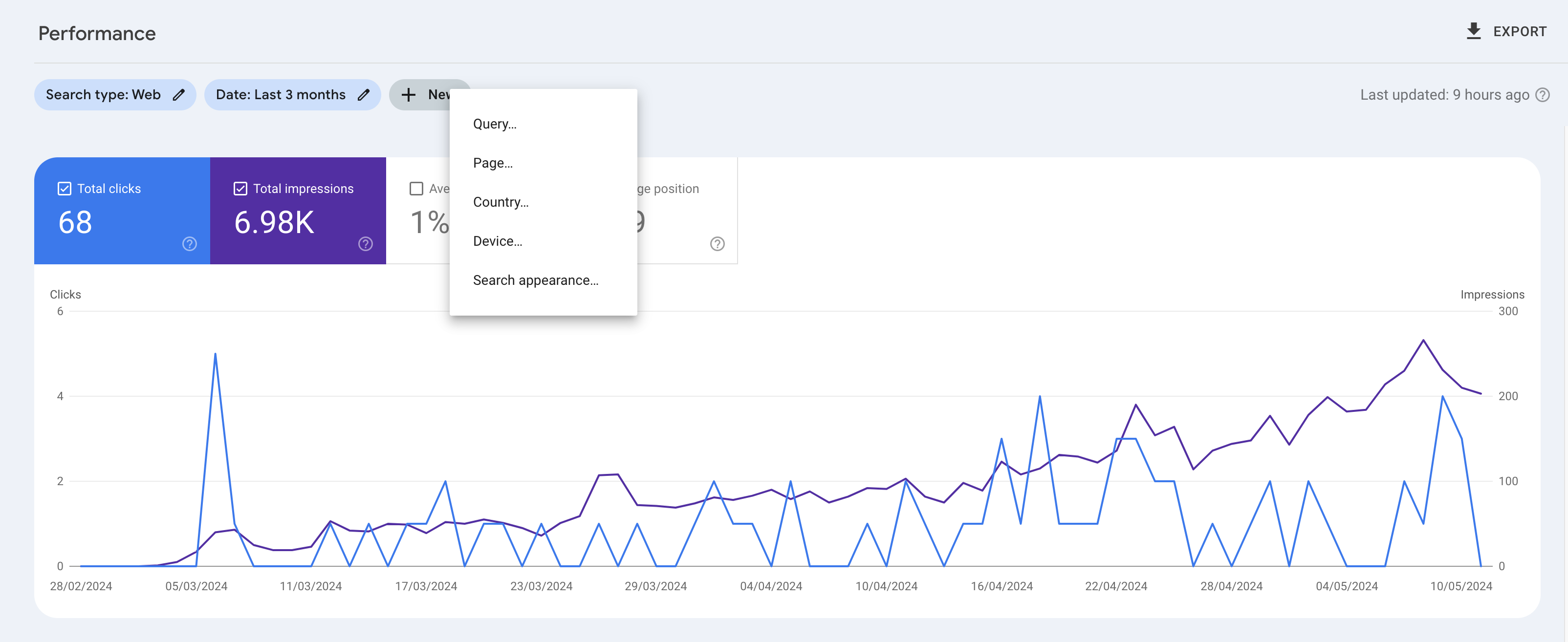
Step 2: Enter the URL pattern you want to filter. For example, if you want to see the performance data for all blog posts, you can enter "/blog" in the filter box. Make sure to select "URLs containing" option from the dropdown menu.
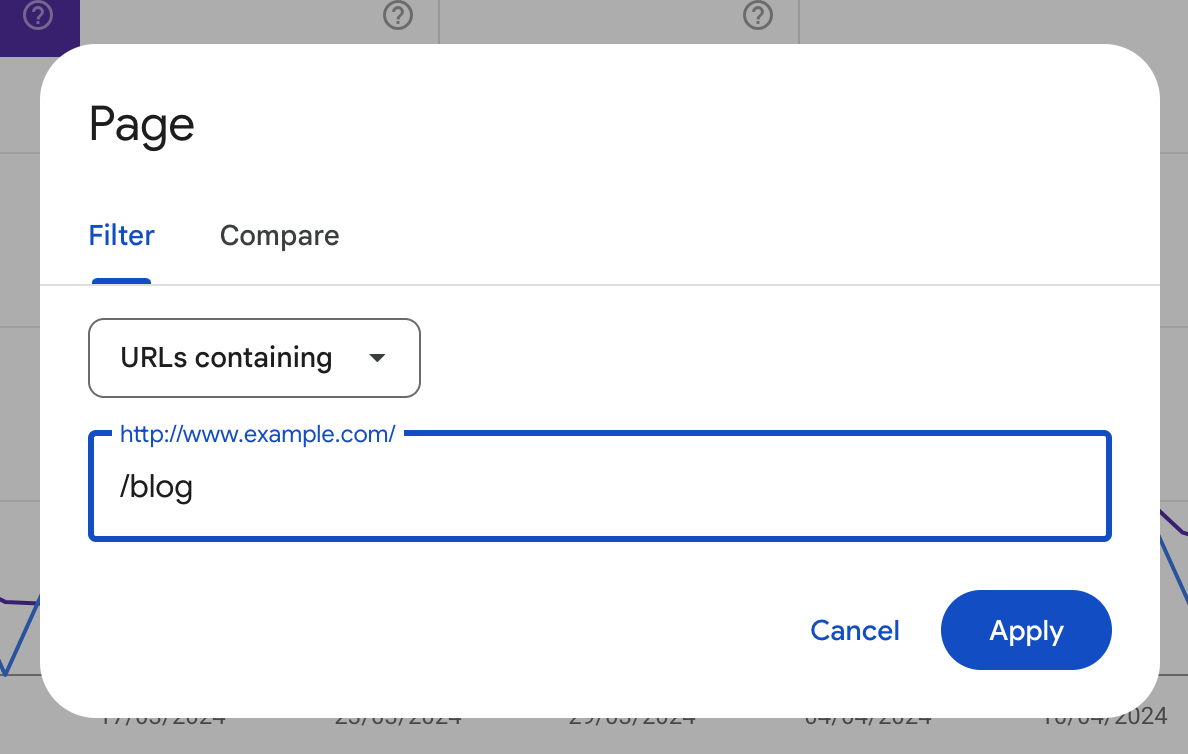
Step 3: Click on "Apply" button to apply the filter. You will now see the performance data for the pages that match the filter criteria.
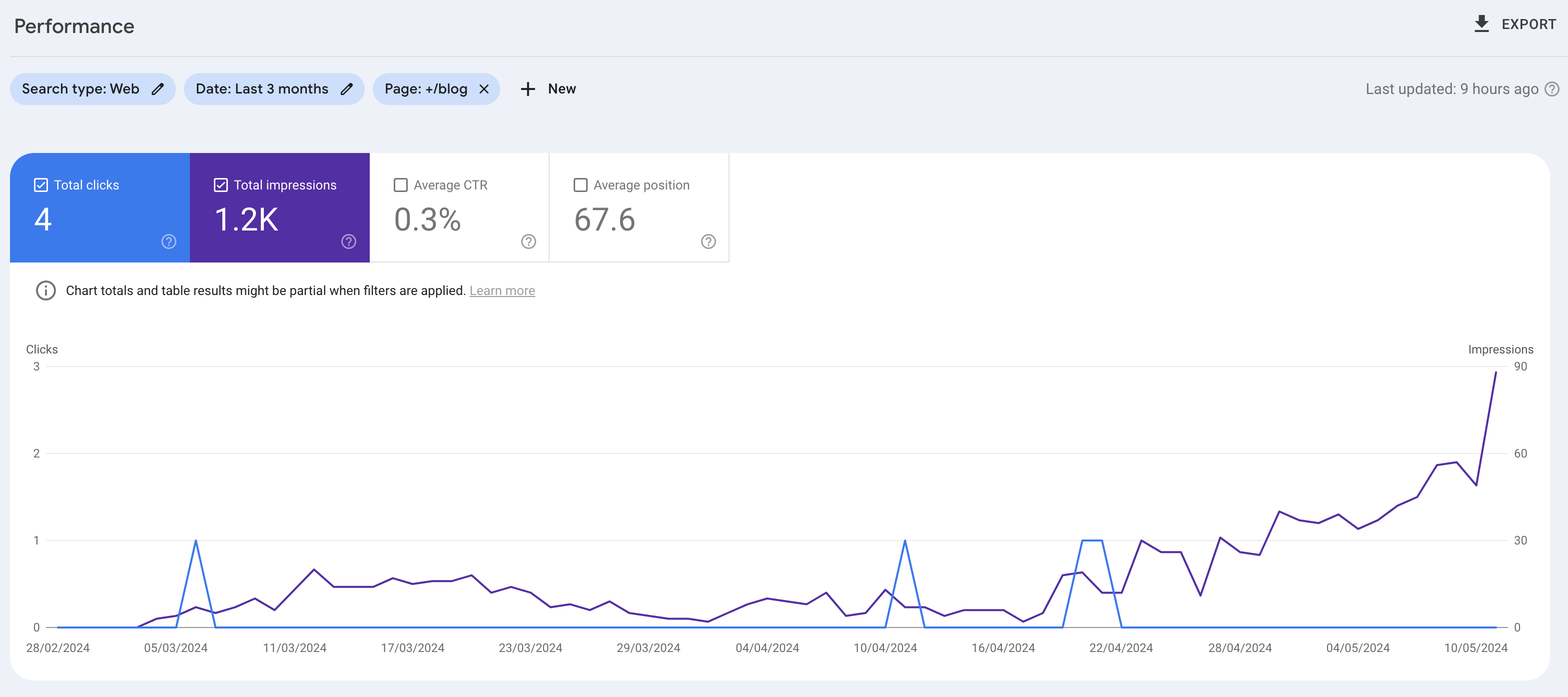
Now you can see how your blog posts are performing in Google search results. Unfortunately, you can't save this filter for later use, so you will need to reapply it every time you want to see the data. However, there is a solution for this.
QuickSEO is an analytics tool that connects to your Google Search Console and shows you data in a more user-friendly way. It allows you to group pages and save them for later use.
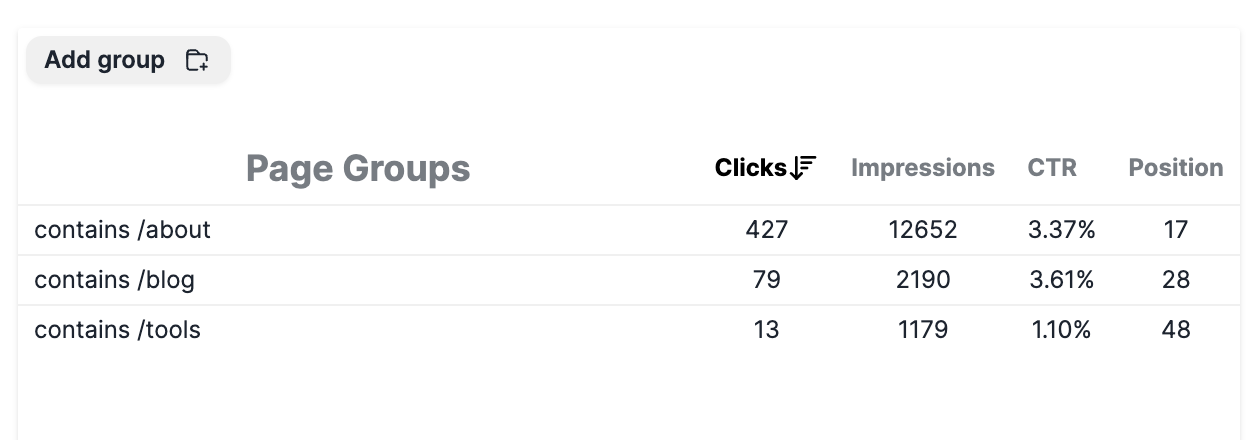
You can add a new page group by clicking on "Add group" button and entering the URL pattern you want to filter. QuickSEO will show you the performance data for the pages that match the filter criteria.
You can try QuickSEO for free by signing up here.